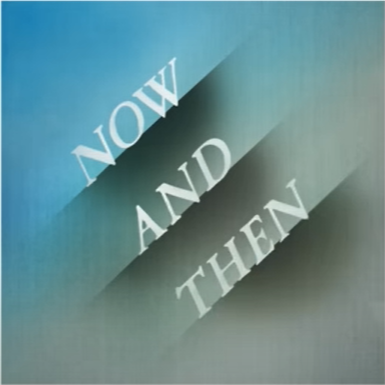6 Hidden Things You Didn’t Know Your iPhone Could Do
Inspired by Bohemian Rhapsody
It all started with a post on the Rock 95’s Facebook Page.
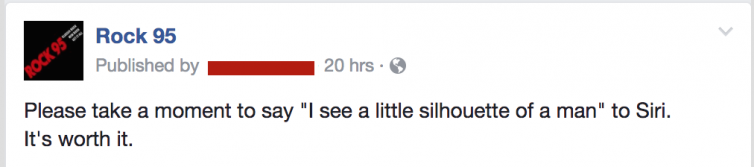
This magical iPhone trick got us thinking: what other magical hidden functions does our iPhone have? Here is a list of six of those features.
Add an Alphanumeric Passcode
In the age of stronger passwords, a numeric passcode may not be sufficient anymore. If you’re hoping to secure your phone from prying eyes, you can change your password to an alphanumeric passcode.
Settings > Touch ID & Passcode > Change Passcode > Passcode Options




Siri Can Find The iPhone Owner
Did you find someone’s iPhone and want to return it to the original owner? If that’s the case, you can simply ask Siri. When you ask Siri: “who’s phone is this” – he/she will will bring up the contact information for the owner of the phone.

Reachability
If you have an iPhone 6/6S or iPhone 7, Reachability may help avoid unnecessary hand stretching. If you double-tap the home button (don’t press the button, just tap it), your phone will drop whatever you’re looking at down so that you can reach the top corners with one hand.

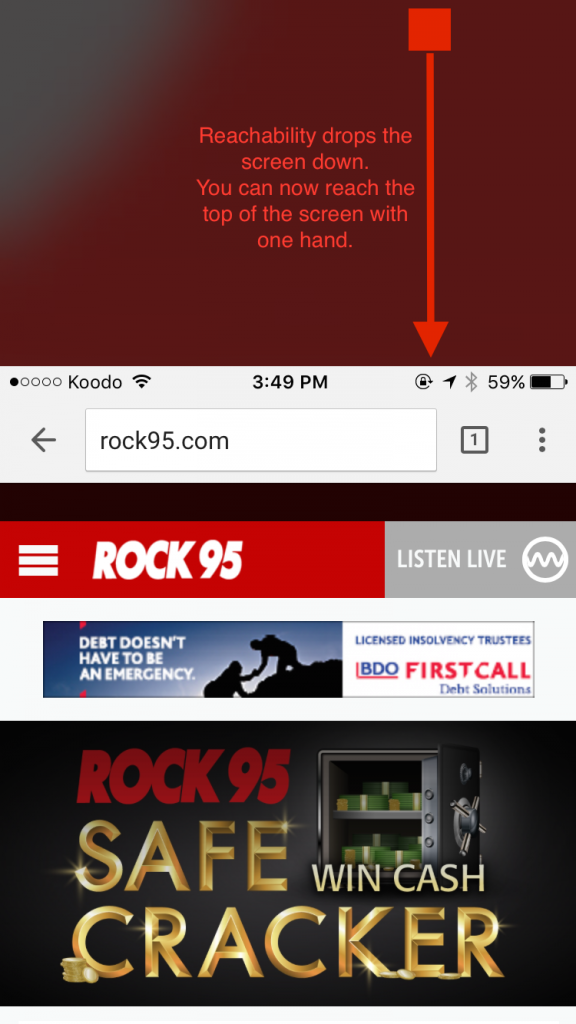
Big Brother is Watching
I’ll put on my tin hat for a moment here. Big Brother is watching.
By default, your iPhone is collecting data about your whereabouts. If you want to be creeped out at the data collected by your phone – take a peak at the “Frequent Locations” section in your phone.*cough* Might also be a sneaky way to catch a cheater. *cough*
You might find also find it useful if you visited a location and don’t possess the address.
Settings > Privacy > Location Services > System Services > Frequent Locations




Siri Can Announce Your Calls
If you have headphones on, you can find out who’s calling without looking at your phone with this handy feature. When enabled, Siri vocalize your Caller ID.
Settings > Phone > Announce Calls



Use Your iPhone As A Magnifying Glass
If you left your glasses at home, the built-in magnifier with the iPhone is a good trick to keep up your sleeve. When turned on, the iPhone act as a magnifying glass when the Home Button is pressed three times.
Settings > General > Accessibility > Magnifier




There are six hidden features you may not have known that your iPhone possessed. If you liked this post, our “3 Things That May Be Draining Your iPhone Battery” might also be useful.